반응형
모든 저작권은 <생활코딩>의 생산자인 <egoing>님에게 있습니다.
문제시, 비공개로 전환하겠습니다.
브라우저가 도메인에 해당하는 IP를 찾는 순서
1. local cache를 검색한다.
2. hosts 파일을 검색한다.
3. 도메인 네임서버을 검색한다.
hosts 파일의 위치
| Operating System | Version(s) | Location |
|---|---|---|
| Unix, Unix-like, POSIX | /etc/hosts[2] | |
| Microsoft Windows | 3.1 | %Windir%\HOSTS |
| 95, 98/98SE, Me | %WinDir%\hosts[3] | |
| NT, 2000, XP (x86 & x64),[4] 2003, Vista, 7 | %SystemRoot%\system32\drivers\etc\hosts[5] | |
| Windows Mobile | Registry key under \HKEY_LOCAL_MACHINE\Comm\Tcpip\Hosts | |
| Apple Macintosh | 9 and earlier | System Folder: Preferences or System folder |
| Mac OS X 10.0 – 10.1.5 [6] | (Added through NetInfo or niload) | |
| Mac OS X 10.2 and newer | /private/etc/hosts [6] (or /etc/hosts, since /etc is a symbolic link to /private/etc) | |
| Novell NetWare | SYS:etc\hosts | |
| OS/2 & eComStation | "bootdrive":\mptn\etc\ | |
| Symbian | Symbian OS 6.1–9.0 | C:\system\data\hosts |
| Symbian OS 9.1+ | C:\private\10000882\hosts | |
| MorphOS | NetStack | ENVARC:sys/net/hosts |
| AmigaOS | 4 | DEVS:Internet/hosts |
| Android | /system/etc/hosts (or /etc/hosts, since /etc is a symbolic link to /system/etc) | |
| iOS | iOS 2.0 and newer | /private/etc/hosts (or /etc/hosts, since /etc is a symbolic link to /private/etc) |
| TOPS-20 | <SYSTEM>HOSTS.TXT | |
| Plan 9 | /lib/ndb/hosts |
hosts 환경을 setting함으로서 개발환경을 꾸민다.

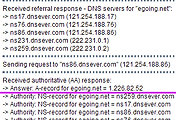
댓글